
Mobile Devices (Chromebooks)
If your child does not need a device, you can opt out/decline using the Technology Lending Agreement System.
If, at any time after opting out or declining a device, you may also sign in to request a district device.
All Northside ISD devices comply with the Children's Internet Protection Act; however, it is ultimately the responsibility of the parent/guardian to monitor their students' internet activity and use of mobile devices when not at an Northside ISD facility.
Parent/Guardian assumes responsibility for:
- Basic care and security of the device and charger on and off school premises.
- The repair or replacement cost due to intentional damage, neglect, accident, or loss.
- Reporting device problems or theft immediately to campus staff.
- Damage to a device should be reported to the Technology Support Specialist or Front Office staff.
- Theft of device should be reported to campus police and the Technology Support Specialist or Front Office staff.
More information about device lending may be found at nisd.net/help/device-lending.
Chargers
Beginning the 2023-2024 school year, Northside ISD has implemented a new policy to increase student responsibility for their mobile device chargers. As schools continue to distribute student devices, you may notice that your child's charger is labeled with their name. This is intended to help your child keep track of their charger. Chargers must be returned with the student's mobile device at the end of the school year or when withdrawing from the campus.
Below you will find best practices for maintaining your child's charger:
- If the charger label is peeling or lifting, see a staff member to get it replaced.
- If the charger stops working, please see a staff member to get it evaluated.
- Do not share the charger with other students.
- Keep the charger in a safe location to prevent it from being lost or stolen.
Fines & Payments
Clark HS will continue to assess fines for any damaged or lost student mobile device. This includes, but is not limited to, Chromebooks and chargers. Additional information about fines will be provided by the student's Assistant Principal. All payments may be made to the AP Secretary in the front office; cash or check made out to Clark High School.
Fine Type & Ammount
- Lost or Damaged Chromebooks:
- Lenovo 14E Model - Up to $80
- HP 11 G9EE Model - Up to $170
- Lost or Damaged Chromebook Chargers: $10
Preparing for Testing
Testing season is approaching, and your student's distrcit-assigned 1:1 device is vital for success. Because most standardized testing is now administered digitally, these devices are now more important than ever.
- Charge Nightly: A fully charged Chromebook is essential each day.
- Bring Daily: Chromebooks must be at school, especially during testing.
- Report Issues: Alert teachers, the Technology Support Specialist, or the Front Office if there are problems with your student's device.
- Handle with Care: Keep devices clean and working.
Please partner with us to ensure they're prepared. Your collaboration in maintaining Chromebook readiness ensures a smooth and equitable testing experience.
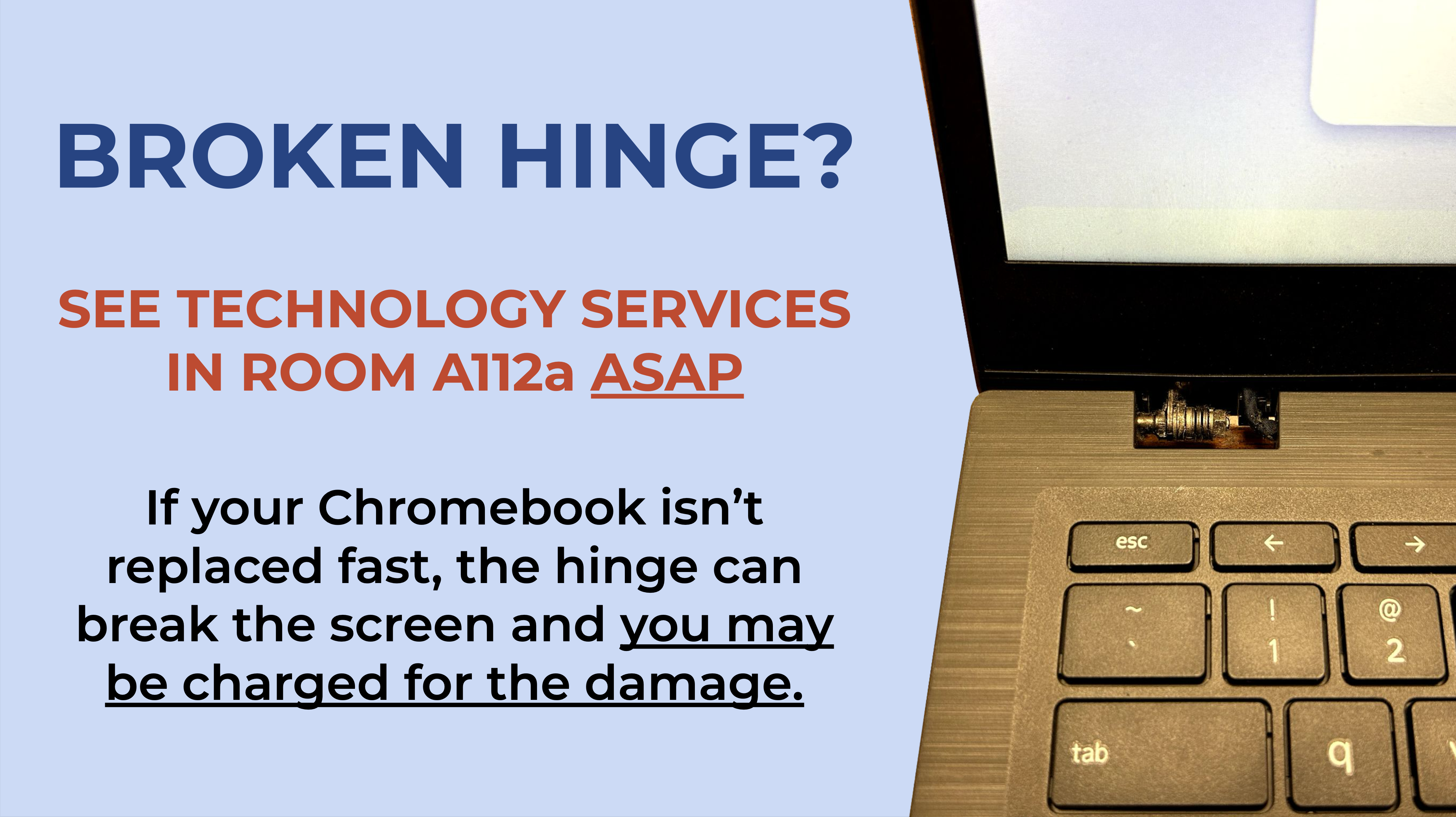
NISD Care Pledge
The Care Pledge objective is to educate students on the importance of handling Chromebooks & iPads with care to prolong their lifespan:
- Foster a sense of ownership, accountability, and pride in their school-issued devices.
- Reduce the incidents of accidental damage through increased awareness and responsible behavior.
- Create a culture of respect and care for technology in our school community.
Caring for your NISD Device

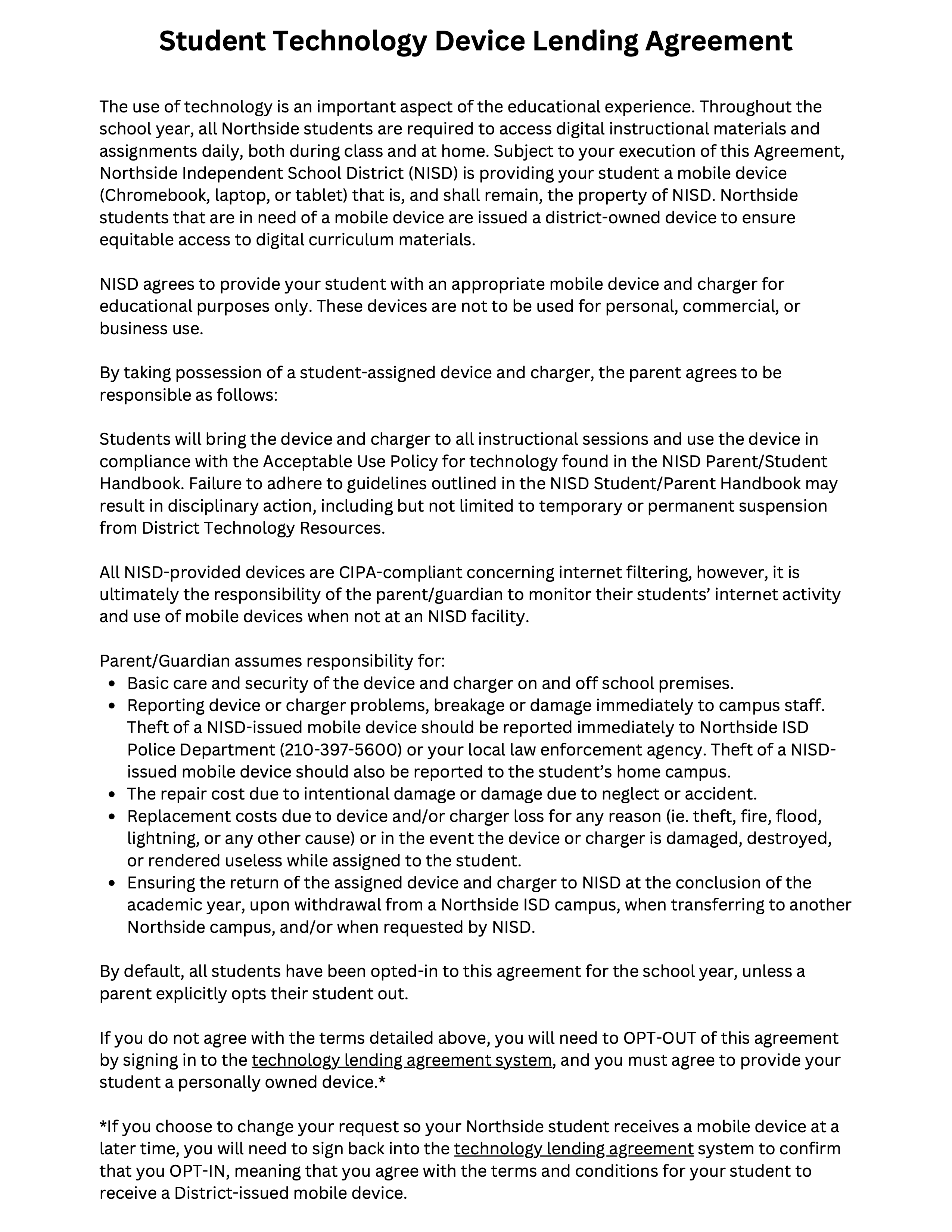
Technology Support Specialist
Each NISD High School is equipped with a Technology Support Specialist, or TSS for short. The TSS is responsible for providing technology assistance to all staff and students on the campus on a daily basis. If your student needs assistance with their Chromebook, they must ask their teacher to email/message the TSS in room A112a.
Assistance with NISD devices is also offered before and after school with time permitted. If the TSS is not available, students may visit the Front Office to fill out a Student Chromebook Incident Form and the TSS will provide assistance as quickly as possible.
